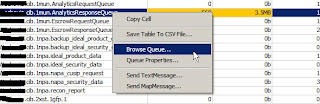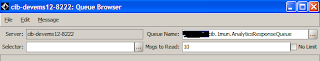Sometime we might get this error while starting up a BW application. This is very common error in tibco space.java.lang.UnsatisfiedLinkError: Library not found: tibrvnativesd
at com.tibco.tibrv.Tibrv.loadNativeLibrary(Tibrv.java:388)
at com.tibco.tibrv.Tibrv.(Tibrv.java:79)
at com.tibco.sdk.m.byte(MAppImpl.java:700)
at com.tibco.sdk.m.v(MAppImpl.java:478)
at com.tibco.sdk.m.(MAppImpl.java:95)
at com.tibco.sdk.a.(MThinAppImpl.java:21)
at com.tibco.sdk.MApp.(MApp.java:149)
at com.tibco.share.util.TraceApp.(Unknown Source)
at com.tibco.share.util.Trace.if(Unknown Source)
at com.tibco.share.util.Trace.a(Unknown Source)
at com.tibco.share.util.Trace.(Unknown Source)
at com.tibco.pe.core.JobPoolCreator.createTrace(Unknown Source)
at com.tibco.pe.PEMain.a(Unknown Source)
at com.tibco.pe.PEMain.do(Unknown Source)
at com.tibco.pe.PEMain.a(Unknown Source)
at com.tibco.pe.PEMain.(Unknown Source)
at com.tibco.pe.PEMain.main(Unknown Source)
Caused by: java.lang.UnsatisfiedLinkError:
/export/home/tibco/tibrv/8.3/lib/libtibrvnativesd.so: ld.so.1: bwengine:
fatal: /export/home/tibco/tibrv/8.3/lib/libtibrvnativesd.so: wrong ELF
class: ELFCLASS32 (Possible cause: architecture word width mismatch)
at java.lang.ClassLoader$NativeLibrary.load(Native Method)
at java.lang.ClassLoader.loadLibrary0(ClassLoader.java:1803)
at java.lang.ClassLoader.loadLibrary(ClassLoader.java:1728)
at java.lang.Runtime.loadLibrary0(Runtime.java:823)
at java.lang.System.loadLibrary(System.java:1028)
at com.tibco.tibrv.Tibrv.loadNativeLibrary(Tibrv.java:385)
... 16 moreTo resolve this error, you can change the %RV_HOME%/lib with %RV_HOME%/lib/tibrvj.jar in the property tibco.env.STD_EXT_CP in application tra and start the BW application. if this is common error with all you BW applications running on a host, then you can change the bwengin.tra file itself so that when applications are deployed they have this property set in their tra.